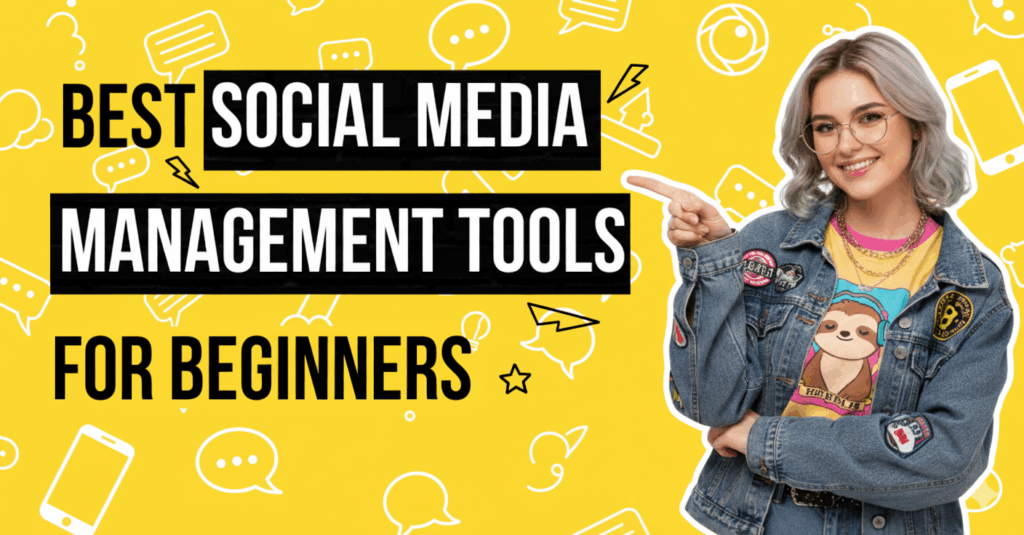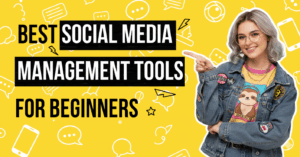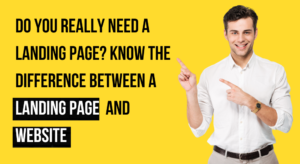Social media is where your audience hangs out — whether it’s scrolling Instagram stories, checking LinkedIn updates, or discovering trends on Facebook and X (formerly Twitter).
If you’re just getting started, managing multiple platforms might feel overwhelming. The good news? You don’t have to do it all manually! With the right social media management tools, you can plan, schedule, and track everything from one simple dashboard — even if you’re new to it.
Let’s explore three of the best social media management tools for beginners that’ll make your social journey smoother and more effective.
🚀 1. Buffer – Simple, Clean & Perfect for Starters
Best for: Solo creators, startups, and small businesses
Why you’ll love it:
Buffer is one of the most beginner-friendly tools out there. It helps you schedule posts in advance on platforms like Instagram, LinkedIn, and Facebook — so you can plan your week or month with ease.
The interface is super clean and intuitive — no tech skills needed! You can preview how your posts will look, track engagement (likes, comments, shares), and even collaborate with team members if needed.
Key features:
✅ Easy drag-and-drop scheduling
✅ Built-in analytics for tracking post performance
✅ Browser and mobile app access
✅ Team collaboration tools on paid plans
👉 Try Buffer: https://buffer.com
📊 2. Hootsuite – The All-in-One Management Hub
Best for: Businesses managing multiple social accounts
Why you’ll love it:
Hootsuite is like your social media command center. It connects to all your accounts — from Facebook to LinkedIn to X — and lets you manage them from one dashboard.
You can schedule content, reply to messages, monitor mentions, and get detailed reports on what’s working. Plus, Hootsuite integrates with tools like Canva and Google Drive, making content creation and organization seamless.
Key features:
✅ Unified dashboard for all your social channels
✅ Real-time alerts and notifications
✅ Deep analytics and performance reports
✅ Integration with 100+ apps and tools
👉 Explore Hootsuite: https://hootsuite.com
🎥 3. Meta Creator Studio – Built for Facebook & Instagram
Best for: Content creators and small brands focused on Meta platforms
Why you’ll love it:
If you mainly post on Facebook or Instagram, Meta’s free Creator Studio (now part of Meta Business Suite) is all you need. You can create, schedule, and manage all your posts, videos, and stories in one place — plus check analytics to see how they’re performing.
It’s great for creators who want to stay organized and get a deeper understanding of what content resonates with their audience.
Key features:
✅ Manage Facebook and Instagram content together
✅ View audience insights and engagement stats
✅ Track monetization (for video creators)
✅ 100% free and easy to use
👉 Start with Creator Studio: https://business.facebook.com/creatorstudio
💡 Why You Should Use Social Media Management Tools
Still wondering if these tools are worth it? Here’s what they help you do:
✨ Save time by scheduling posts in advance
✨ Stay consistent with your posting routine
✨ Track performance and audience engagement
✨ Manage multiple accounts effortlessly
✨ Focus more on creativity and strategy
Even if you’re just starting out, these tools can help you look professional and organized — which builds trust and helps your brand grow faster.
Managing social media doesn’t have to feel like a full-time job. With tools like Buffer, Hootsuite, and Meta Creator Studio, you can automate the repetitive stuff, stay consistent, and focus on creating meaningful content that connects with your audience.
Start small — pick one platform, schedule your next week’s posts, and track what works. With time, you’ll build confidence, clarity, and results that make all your effort worth it.
🙌 Ready to Get Started?
Choose one tool from the list and start your 7-day posting plan today.
If you need help picking the best tool for your business or setting up your content calendar — we can help!
👉 Get a Free Social Media Starter Consultation at DigitalDaftar.in