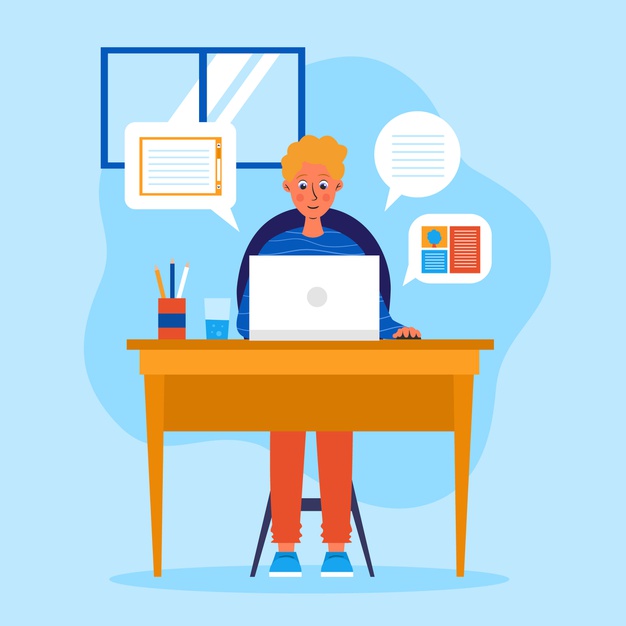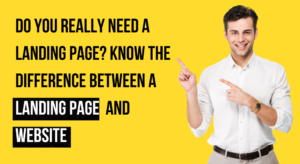Think of that day when you accidentally lost all the data on your mobile. Do you remember what was the first thing comes to your mind? Maybe, how do I get my data back? And the only thing that you regret is if I had a “Backup”. Imagine if you find your website broken unexpectedly due to some technical issue and you don’t have a backup. You might feel like you lost everything.
Nowadays, managing a website is not a big task, it is very easy than ever. But your website could break after auto-update or it can be hacked or sometimes while deleting critical files you may lose any important files. When you caught in such situations you just have one option to start everything again from scratch if don’t have a backup.
What will you prefer to start from scratch or getting backup regularly? A single backup can give you your lost website or its data back. It just takes a few minutes to implement a backup process. Just make sure the backup data should be kept secure and one or more places. Also, the backup should be taken regularly.
Let’s take a tour to know why your website needs regular backup.
1. Save time to rebuild the site
Creating a website takes a lot of time. Also, if you are managing a website for your business for many years, it may contain several blogs which mean huge content. If you have an e-commerce website, it contains the product images, descriptions, categories, etc. Think, if you lost all this data & didn’t have a backup since the very beginning. Isn’t it frustrating?
The things you have done from the last many years, you have to spend all your to do that again just because you don’t have a backup.
2. Prevent losing all the work
Re-Do the task is a very frustrating thing. Nobody likes to do the work again and again. Also, the first version is always better because we create it with a fresh concept. If you will get to know the work you have done is all lost, how will you feel?
The website you have created contains unlimited data & your efforts. You may have spent years creating the content, to create the customized handcrafted website and to fix the small-small things. Don’t lose this just because you have not taken the backup.
3. Loss of revenue-generating from website
Most of the businesses reach their customers through their website and site generates revenue from the content, products & services. If you have not taken the backup of your website, everything is still running on the risk, you may lose all these.
Small businesses create every element of the website from scratch if its content or design. It is very difficult for those who don’t have a backup to start this again from the very initial stage.
For those who are running the e-commerce website, if your site breaks because of any reason, your site can’t able to generate revenue & adding products again, creating all the product pages, category pages will take much time.
4. Human mistakes might break website
When we talk about breaking a website it is not only because of any technical errors, sometimes it may because of our mistakes. Unknowingly when you delete any important file of the website, it makes changes in its functionality and might break the website. This issue can be resolved by some processes, but it takes time depending upon the kind of error. Some errors can be solved quickly but some will take much time. So, it is up to you which one you choose, a time-taking manual process or backup?
5. Compatibility issues after new installations
The compatibility issue shows when the new installation of any add-on application will not play nicely with the system you are running. While creating a website on WordPress, we use various themes or plugins. When you install one add-on it might not support the rest of the applications resulting in misfunctioning.
For such situations, it is better to have the backup of the previous version of the website which is running smoothly. When you back up the website before installation of a new theme or plugin, and after installation, if any issue occurs you have to go back to the previous backup and now you can install the other plugin or theme.
This doesn’t mean you should avoid using any theme or plugin. Make sure the one you are installing have good rating and reviews.
6. Protect from hackers
In this digital world, we all are aware of hackers. They may try to access your website and if they succeed in hacking your website they can change the credentials and will remove your access to the website. They can manage your website and steal information.
But this happens only when you didn’t have taken care of security precautions. And if in case it happens, you have 3 ways to get access back-
- You can get access through email verification, but it is no more helpful when hacker changes your email id.
- You can ask web host service providers for help, but this only works if you have a reputed web hosting service & this will take time.
- You can restore the backup. The hosting panel will help you to regain access quickly. After getting the access you change credentials and log out the hacker.
So, restoring a backup will be a quick and easier process than any other option.
7. Use the testing version of the website to implement new functions
This is for those who want to update their website frequently or like to add new functions to the site. For making changes to the website it is better to make these on testing sites so that it cannot affect the live site. If something goes wrong while update the process you must have the backup of the latest version of the website. So, your site can be ever ready for the visitors.
Hopefully, you have understood the necessity of backup for your website. When it comes to digital security, it is always advisable to keep the backup. It will keep you away from headaches to fix the issue. You just have to choose your backup plan & just rely on it to keep your website safe. Protect the future of your website which is the identity of your business.
Frequently Asked Question
Why is it important to back up a website?
Website development is a complex process, and as such, it is important to backup your site. Doing so can save you from losing everything if something were to happen like accidental deletion or hacking. If you do not take the time to back up your website, you could lose everything that you’ve worked hard on in just one second!
How do I backup my website?
There are many ways to do this. You can use online services such as Dropbox and Google Drive or you can get an external hard drive. However, the best way is to use a service that backs up your site automatically in case something goes wrong.
How often should you backup your website?
To be safe, it is recommended to back up your website at least once every day or every week.