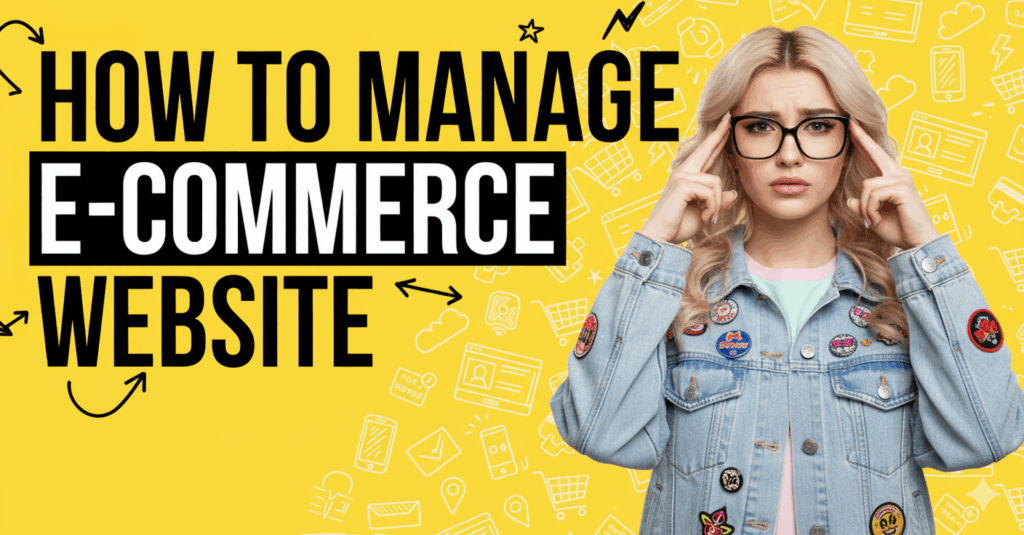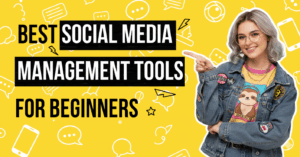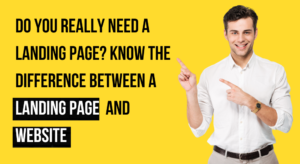Running an e-commerce website might look simple — customers browse, add items to their carts, check out, and wait for doorstep delivery. But behind that smooth shopping experience lies a complex system that requires careful management, regular updates, and continuous optimization.
If you’re an e-commerce website owner or planning to start one soon, this guide will walk you through the key steps and expert tips to help you manage your online store efficiently, boost performance, and deliver a seamless shopping experience.
🚀 Step 1: Prepare Before You Go Live
Before you jump into managing products and orders, make sure your foundation is ready.
Initial checklist:
- ✅ Choose your core products
- ✅ Set final pricing (including shipping and taxes)
- ✅ Capture high-quality product photos
Without these basics, it becomes difficult to manage inventory, orders, or content later on.
🛒 Step 2: Product Uploads — Start Strong
Your products are the heart of your e-commerce store. The more organized and optimized they are, the smoother your operations will run.
🧩 Categorize Smartly
Group your products into clear categories and subcategories so customers can easily find what they need.
📸 Product Images Matter
High-quality images grab attention and build trust. Keep them clear, well-lit, and compressed so your site loads fast.
💡 Pro Tip: Use a consistent background and image size across all product photos.
✍️ Write Compelling Descriptions
Write from your customer’s point of view — what would they want to know?
Highlight key specs, benefits, and include relevant keywords for better SEO visibility.
📏 Sizes and 🎨 Colors
If your products vary in size or color, show it clearly next to the image or in dropdowns. Automate availability updates from your backend so customers always see what’s truly in stock.
🔄 Step 3: Keep Products Updated
As your store grows, prices, discounts, and stock levels will keep changing. Keeping your product pages updated helps avoid confusion and ensures trust.
Here’s how to display stock status effectively:
- Available: In stock and ready to ship.
- Not Available: Display but disable the “Add to Cart” button.
- Disabled: Hide seasonal or discontinued products.
Consistency here improves user experience and avoids unnecessary support calls.
📦 Step 4: Inventory Management
Inventory management is the backbone of every e-commerce operation.
- Keep a close eye on what’s coming in and going out.
- Use inventory tracking software or ERP integration to automate stock updates.
- Coordinate with your warehouse and suppliers to prevent overselling.
A well-managed inventory ensures smooth order fulfillment and happier customers.
🚚 Step 5: Delivery Management
Fast, reliable delivery is one of the top reasons customers come back.
Best practices:
- Offer multiple shipping options (standard, express, same-day if possible).
- Share tracking links after dispatch.
- Keep customers updated about delivery status via SMS or email.
💬 The faster and more transparent your delivery process is, the higher your customer satisfaction.
🤝 Step 6: Customer Service That Builds Loyalty
Customer support is where your brand truly earns its reputation.
Common customer requests include:
- Complaints: Usually related to delays or damaged items. Use chatbots for first-level queries and escalate quickly to human support.
- Returns: Clearly mention your return/replacement policy in every product page.
- Delivery Status: Make order tracking accessible with one click.
Friendly, fast responses turn first-time buyers into repeat customers.
💼 Expert Tips to Manage Your E-commerce Website Efficiently
- ⚡ Optimize Website Performance: A slow site can cost sales. Optimize images, scripts, and hosting for speed.
- 📱 Ensure Mobile Optimization: Most users shop via mobile — your design must be responsive.
- 🧭 Simplify Navigation: Group products logically with clear menus and filters.
- 🖼️ Use Quality Images & Descriptions: Visuals and details sell — never compromise here.
- 🔐 Secure Payment Gateways: Choose trusted options like Razorpay, PayPal, or Stripe.
- 📦 Regularly Update Inventory: Avoid out-of-stock disappointments.
- 🎯 Personalize User Experience: Use analytics to recommend relevant products.
- 🔍 Focus on SEO: Optimize your titles, descriptions, and product URLs for visibility.
- 🚀 Offer Multiple Shipping Options: Let customers choose speed or savings.
- 📈 Monitor Analytics: Track conversion rates, traffic, and bounce rates to improve continuously.
❓ Frequently Asked Questions
Q1. How do I make my e-commerce website successful?
Focus on design, speed, and customer experience. A clean layout, intuitive navigation, and quick loading time can greatly improve conversions.
Q2. How do I start an e-commerce website?
Start by choosing your niche and platform (Shopify, WooCommerce, Magento, etc.). Then add your products, set up payment gateways, and optimize your store for SEO.
Q3. What are the types of e-commerce models?
- B2C (Business to Consumer)
- B2B (Business to Business)
- C2B (Consumer to Business)
- Hybrid Models combining multiple approaches
💡 Final Thoughts
Managing an e-commerce website isn’t just about selling products — it’s about building trust, offering value, and creating a smooth experience for your customers.
Stay proactive with updates, optimize regularly, and focus on your customers’ needs. With the right strategy and tools, you’ll see your online store grow sustainably.
🚀 Ready to Level Up Your E-commerce Website?
Need help optimizing your store for better performance, SEO, and sales?
👉 Get a Free E-commerce consultation at DigitalDaftar.in
Let’s make your online store faster, smarter, and ready to convert!